
Turn Your Social Media Profile into a Lead Generation Machine
Get Leads – Attract Clients – Grow Faster by Optimizing your Social Media Profile.
People are looking at your social media profile every single day. You are missing out on getting your next friend, follower or customer – simply by not having the right information on your social media profile.
Scroll to download the Social Media Profile GUIDE.
I get it – I understand why you like having a family photo on your social media profile. Yet when I look back and think about all of the traffic that I DIDN’T ATTRACT because I didn’t believe it made a difference – ugh!
In this article (or video or podcast), you are going to learn how to turn your profile into a landing page so that you can communicate in seconds – who you are, who you serve and what can you help people with.
The result – more followers, more likes, more people who are interested in YOU.
Why You Must Optimize Your Social Media Profile
I missed out on a ton of free traffic just because I didn’t have information that people needed to see to make a quick judgement about who I am and if I would be a valuable connection for them.
Why I Changed My Mind
People are coming to my profile and to your profile looking at you, trying to decide “do I like what they’re about, what they are sharing, can this person offer me anything?”
People are scrolling past you because they had no clue who you are and what you had to offer.
Read more below...
Watch the Video or Listen to the Podcast
The Process of Getting Results with your Social Media Profile
In 3 steps, you can change your social media profile.
- Update certain areas of your social media profile. This article will specifically look at 3 areas of your Facebook profile.
- Have a Call to Action (CTA). Do you have special information, an invitation to a webinar, a download or a way to contact you?
- Your Visitor will take the action from Step 2!
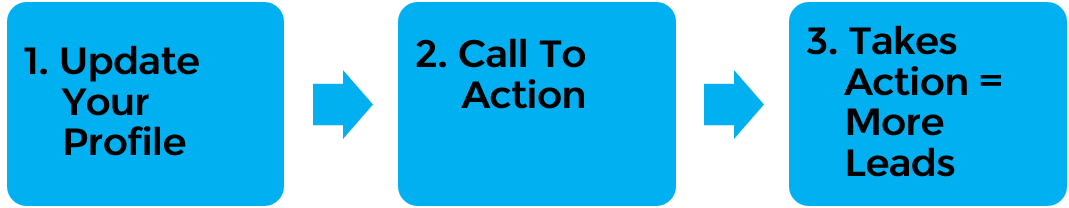
Remember:
- Be Consistent across all Social Media channels – Facebook, Instagram, YouTube, Twitter, Pinterest, et
- Use the same language and call to action on every social media platform
- Don’t rebrand on different platforms
- Confusing to audience
- That’s why it’s important to know who you are, who you serve, what prob you solve – that stays the same
- Simple Visuals
- "Block" Fonts
- Easy to read
- Cute or Script fonts are not easy to read
- You will NOT convert people with your CTA if your information can’t be read in second.
- Use the Descriptions of the Photos to include CTA link
- MOST OVERLOOKED when updating a profile
- The Missing Piece that is OVERLOOKED
- Three places where your CTA can be placed in your Facebook Profile:
- Cover Photo
- Profile Photo
- Intro Section
- Do NOT include your network marketing name, product or links
- No, No and No
- People are attracted to YOU and not the company
- People will leave your profile and search the company on google
- You want people to interact with YOU and not the company
Download The Guide Here
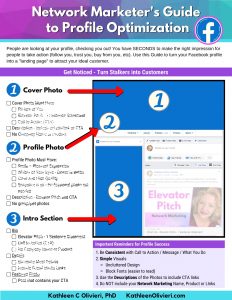
1. Cover Photo


2. Profile Photo

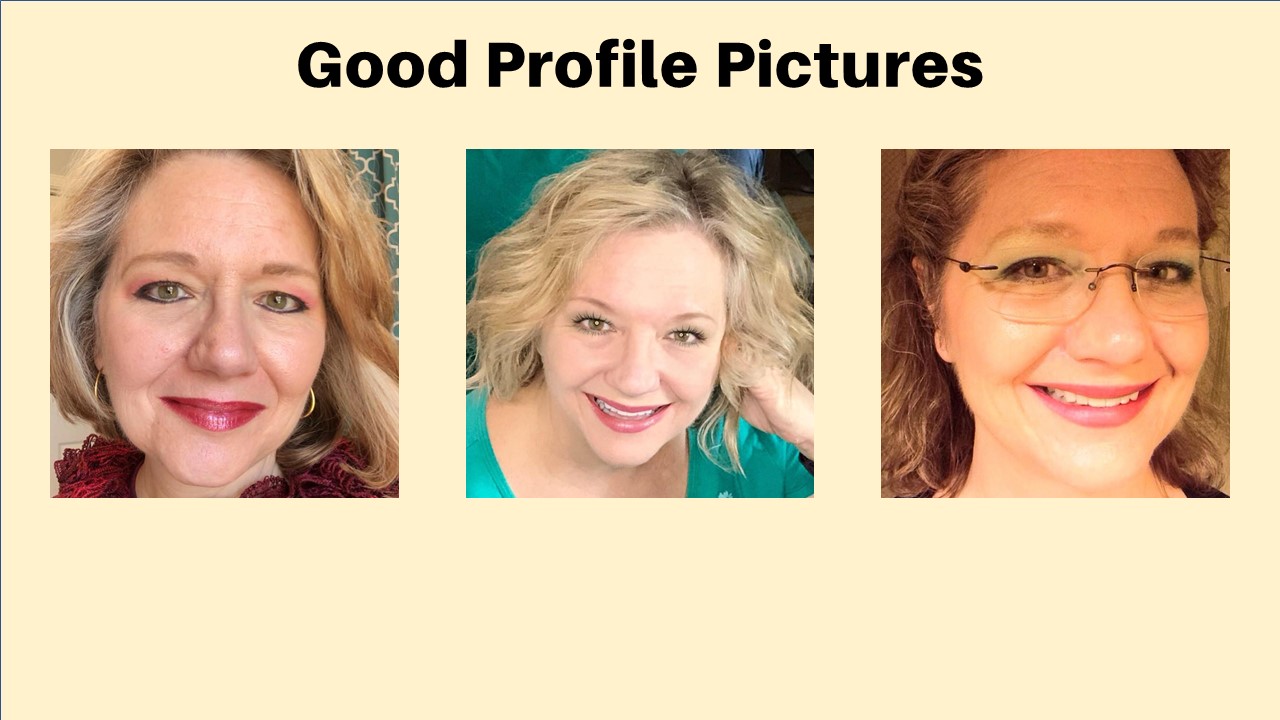
3. Intro Section
Bio Section
Description Section
Featured Post

Call to Action Locations
The Call to Action will be in 3 locations on your Facebook Social Media Profile. And that is a good thing. Consistency is key!
- Cover Photo and its description
- Profile Photo and its description
- Intro Section – Bio, Details and Featured Photo
Conclusion
Updating your profile will turn stalkers into friends, clients and customers. Follow the steps in this blog and you can experience amazing results too!
