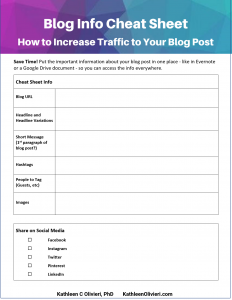Increase traffic to your blog post by sharing on your social media accounts.
You write a blog post, publish the blog post and then no one reads it. It hurts! Turn that around and get noticed by sharing your blog post with all your social media followers.
Video at the End of the Post

Click Here to Download 'How to Increase Traffic' Worksheets
Simply having a blog and posting content is not enough. You must have a system for sharing your blog post with your followers on all social media outlets.
Writing the blog post is the hardest part. After you’ve published your blog, it’s time to follow a systemized workflow to share.
The more you write, the more you will value you a systemized approach to sharing to increase traffic to your blog post.
1 – Create a Cheat Sheet
Put the important information about your blog post in one place – like in Evernote or a Google Drive document – so you can access the info everywhere.
I personally use Evernote to share information across platforms. You may want to use something else, and that’s ok. The result is that you want the same information available on your laptop, tablet and phone because it will make sharing your blog easier.
|
Tip: Do NOT just post your link on your social media channels. That will be ignored. The Cheat Sheet will guide on what you need to share! |
Cheat Sheet Info – Below is the information you need to share easily across social media channels.
- Blog URL
- Headline and Headline Variations
- Short Message (1st paragraph of blog post?)
- Hashtags
- People to Tag (Guests, etc.)
- Images
2 – Share on Social Media
Drive traffic to your blog post by posting on your social meda accounts. Use the information from the Cheat Sheet to post on all of your social media accounts! You may have other social media accounts. Below are the most popular accounts:
Click Here to Download 'How to Increase Traffic' Worksheets
3 – Repurpose Content
You have the content, so repurpose it! Repost the content on other web sites like Medium.com.
YouTube: You can also record yourself talking through (don’t read) your blog. Have fun with your content!
Instagram Stories: Take screen shots of key information on your blog post, then share it on Instagram stories. Be certain you have your blog link in your Instagram Bio!
Continue Sharing: You can share your blog post for several days. Don’t think you need to share to every social channel in one day. In fact, you may want to share the blog post every other month! If the content is good, your followers will be grateful.
In conclusion, automating your weekly workflow will save time and give you better results. Follow these basic guidelines to increase traffic to your blog post.